Native Vulkan on Snapdragon 8cx
Table of Contents
Snapdragon X series is finally out, and the GPU driver for the new platform finally includes native support for the Vulkan API.
Interestingly, this Vulkan driver can be directly ported to older platforms like the 8cx. Let’s talk about how.
The follow method does not require editing driver files, or disabling Secure Boot / Driver signing requirement.
Warning #
If you can use the Vulkan compability pack from Microsoft (based on the Vulkan to DirectX 12 translation layer dozen in Mesa), use it. Forcing the Snapdragon X Vulkan driver on old devices is pretty unstable, especially when the Vulkan window is in the background.
Of course that compability pack only works on 8cx Gen 3, if you are stuck with Gen 2 as I do, keep reading.
Download the Snapdragon X GPU Driver #
First, we need the GPU driver for Snapdragon X. Luckily WOA Project maintains a set of driver packs for various Qualcomm SoCs, these drivers come from Qualcomm reference devices.
Drivers for Snapdragon X are at https://github.com/WOA-Project/Qualcomm-Reference-Drivers/tree/master/8380_CRD .
There are many versions under that path, pick 200.0.18.0 (the last known working version), then download qcdx8380.cab inside.
Extract the necessary files #
Extract the cab archive, then copy the following files to a separate directory (like C:\qcvk):
adreno_utils.dll
libgsluser.dll
qcgpuarm64xcompilercore.DLL
qcvkarm64xcompiler.dll
qcvkarm64xum.dll
qcvk_icd_arm64x.json
Register the Vulkan ICD #
Locate to HKEY_LOCAL_MACHINE\SOFTWARE\Khronos\Vulkan\Drivers in the registry (create these keys if you can’t find them) and create a DWORD here, name it the full path of qcvk_icd_arm64x.json (like C:\qcvk\qcvk_icd_arm64x.json) and set the value as 0.
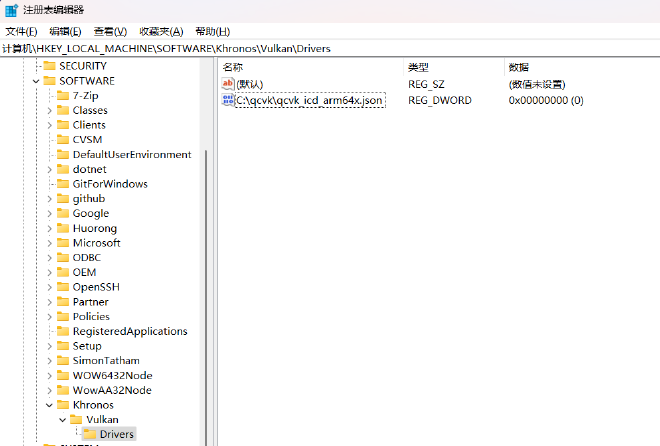
Get Vulkan Loader #
If you are running 24H2 (26100), it should have Vulkan Loader built in at C:\Windows\system32\vulkan-1.dll, and you can skip this.
Otherwise, simply download and install Vulkan Runtime from LunarG, ARM64 version is now available.
Enjoy! #
Really, that’s it.
Now you should be able to run programs that uses Vulkan. Here is some screenshots of the Yellow Rose of Texas running on ARM64 PPSSPP with Vulkan on 8cx Gen 2.
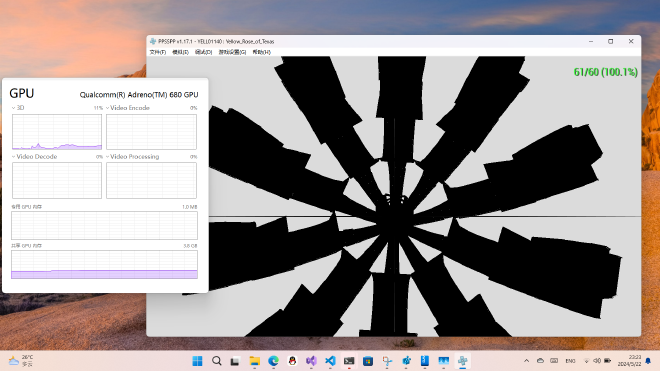
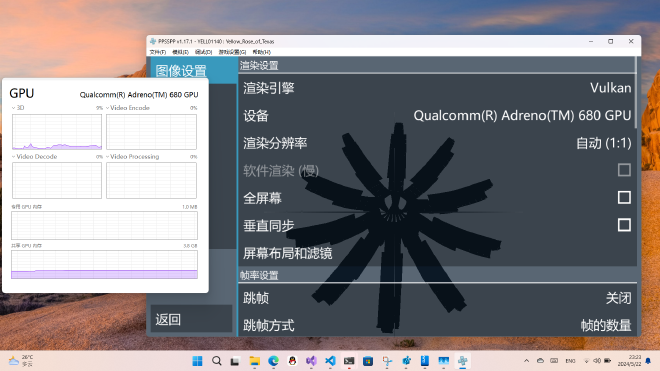
Credits #
Proof of concept by Gustave Monce (gus33000), who ported this to Snapdragon 855 phones.